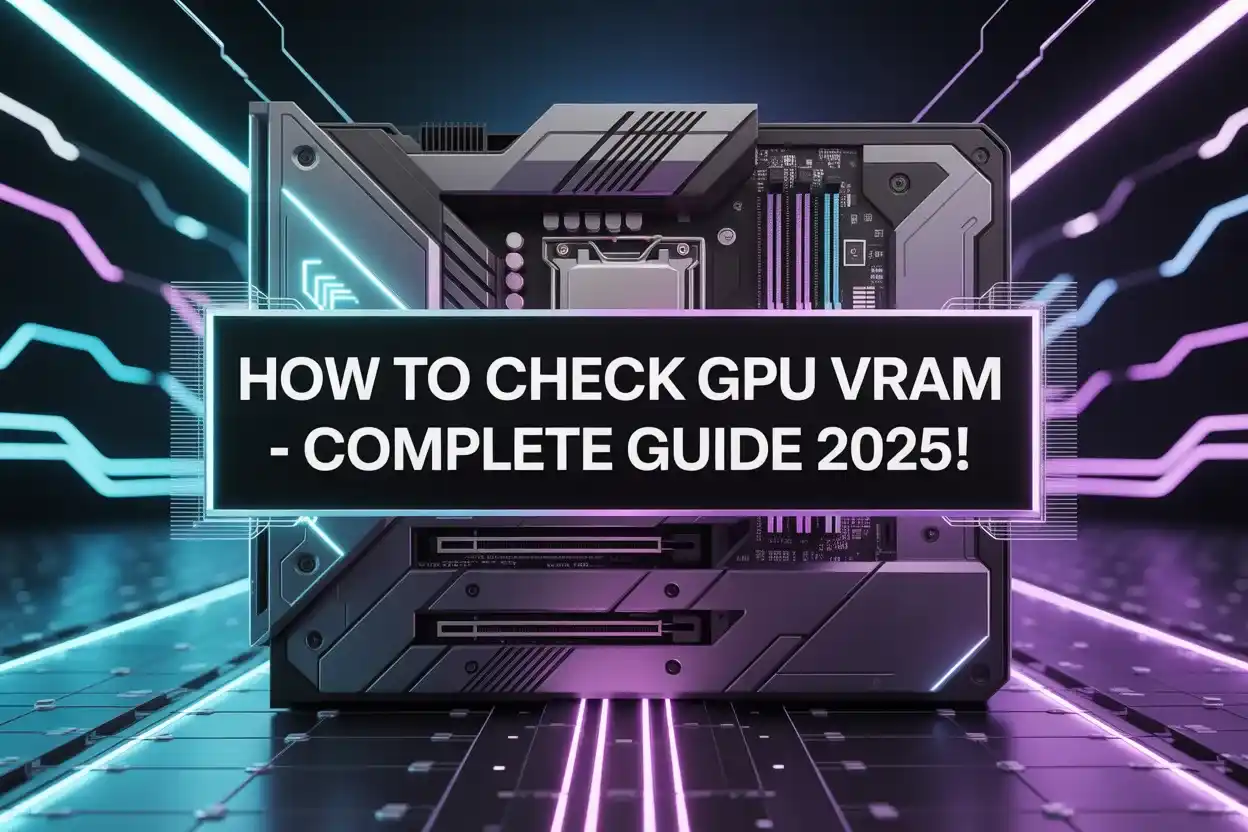To check your GPU’s VRAM, go to Display Settings, then Advanced Display Settings, Display Adapter Properties. A box will open showing Dedicated Video Memory. This is your GPU VRAM. It indicates the amount of graphics memory your PC has.
In this guide, we’ll explain how to check GPU VRAM with the utmost ease. No tech skills needed. Just follow the simple steps.
What is GPU VRAM?
GPU VRAM Graphics Processing Unit Video RAM Does your graphics card use a specialised type of memory? It stores images, textures, and videos that you see on your screen. More VRAM helps your PC show better graphics, especially in games and video editing.
Why is VRAM important?

VRAM (Video RAM) is important because it enables your computer to display graphics smoothly. It stores image and video data, allowing your games, videos, and apps to run faster without freezing more VRAM, resulting in improved performance in tasks such as gaming, video editing, and 3D design. Without enough VRAM, your screen may lag or show poor-quality graphics.
Why Should You Check Your VRAM?
You should check your VRAM to know how much video memory your computer has. VRAM helps run games, videos, and editing software smoothly. If your VRAM is low, your system may lag or show poor graphics. Checking it enables you to avoid problems and know if you need an upgrade.
What to Do If Your VRAM Is Low?
If your VRAM is low, your games or software may run slowly or crash. To resolve this issue, try lowering the graphics settings in games, closing background apps, and updating your graphics drivers. You can also reduce the screen resolution. If the problem persists, upgrading to a more powerful graphics card with increased VRAM may help.
How Much VRAM Do You Need?

The amount of VRAM you need depends on what you do on your computer. For simple tasks like browsing or watching videos, 2GB to 4GB VRAM is enough. For gaming or video editing, 6GB to 8GB is recommended. If you perform heavy work, such as 4K video editing or 3D design, 12GB or more of VRAM is recommended. More VRAM gives better speed and smoother performance.
Game Graphics Settings That Affect VRAM Usage Most
Some game settings use more VRAM than others. The main ones are: texture quality, resolution, anti-aliasing, and shadows. Higher settings make the game look better, but also need more VRAM. If VRAM is low, the game may lag or crash.
How to Know If Your VRAM Is Running Low
If your game lags, displays blurry graphics, or loads slowly, your VRAM may be insufficient. You may also see black screens or glitches. This means your graphics card needs more memory.
Which One Impacts Gaming More – VRAM or RAM?
For gaming, VRAM usually has a bigger impact than RAM. VRAM handles game graphics like textures, shadows, and resolution. If VRAM is low, games may lag or display poor graphics. RAM is also crucial, primarily for running background tasks and ensuring smooth performance. Therefore, for better gaming graphics, VRAM is more important.
Can VRAM Be Upgraded?
In most cases, VRAM cannot be upgraded. VRAM is a component of your graphics card, specifically the GPU, and is built-in. You cannot remove it or add more like regular computer RAM. If you want more VRAM, you will need to purchase a new graphics card with higher VRAM. However, in some laptops with integrated graphics, system RAM is shared; even then, you cannot fully upgrade the VRAM separately.
Does More VRAM Improve Graphics Quality in Games?
Yes, more VRAM can help improve graphics quality in games. When a game has high-resolution textures, shadows, and effects, it needs more VRAM to load and run smoothly. If your VRAM is low, the game may reduce graphics quality or lag. However, simply having more VRAM doesn’t always guarantee better graphics; your GPU’s power also plays a role.
Do Laptops Have VRAM?
Yes, laptops do have VRAM. VRAM (Video RAM) is a type of memory used by the graphics card to display images, videos, and games on the screen. Some laptops have a dedicated graphics card with its own VRAM, while others use shared memory from the system RAM. Gaming and high-performance laptops usually have more VRAM for better graphics.
Top Graphics Cards with High VRAM for Editing

For video or photo editing, you need a GPU with more VRAM. It helps with smooth playback and faster editing. Good options include the RTX 4090 24GB, RTX 4080 16GB, and RX 7900 XTX 24 GB.
Common Misconceptions About VRAM Explained
Many people believe that more VRAM means better performance, but that’s not always the case. VRAM helps, but the GPU’s power matters more.
FAQs:
Is Checking VRAM Safe for My PC?
Yes, checking VRAM is entirely safe. You are only viewing information through the system settings. It does not change or harm anything.
What Does Dedicated Video Memory Mean?
Dedicated Video Memory refers to the amount of VRAM allocated to graphics tasks by your graphics card. It’s not shared with the rest of your computer, so it’s fully available for tasks like gaming and video rendering.
How Can I Know if My VRAM Is Enough?
If your games or apps run smoothly with good visuals, your VRAM is sufficient. However, if you encounter lag, low-quality graphics, or error messages, it may be time to upgrade your GPU or acquire a PC with more VRAM.
Can You Increase VRAM on a Laptop?
In most laptops, you cannot increase VRAM. It’s built into the GPU and cannot be changed. Some laptops may share RAM with VRAM, but you still can’t manually upgrade it.
Does More VRAM Help in Video Editing?
Yes, more VRAM helps a lot in video editing. It enables smoother playback, faster rendering, and improved handling of large video files, particularly in 4K or higher resolutions.
Conclusion:
Checking your GPU VRAM is simple and helps you know how much video memory your PC has. It’s important for smooth gaming, editing, and graphics performance. You can’t upgrade VRAM directly, but upgrading your GPU is the best solution. Always check your VRAM if you want better visuals and faster performance.