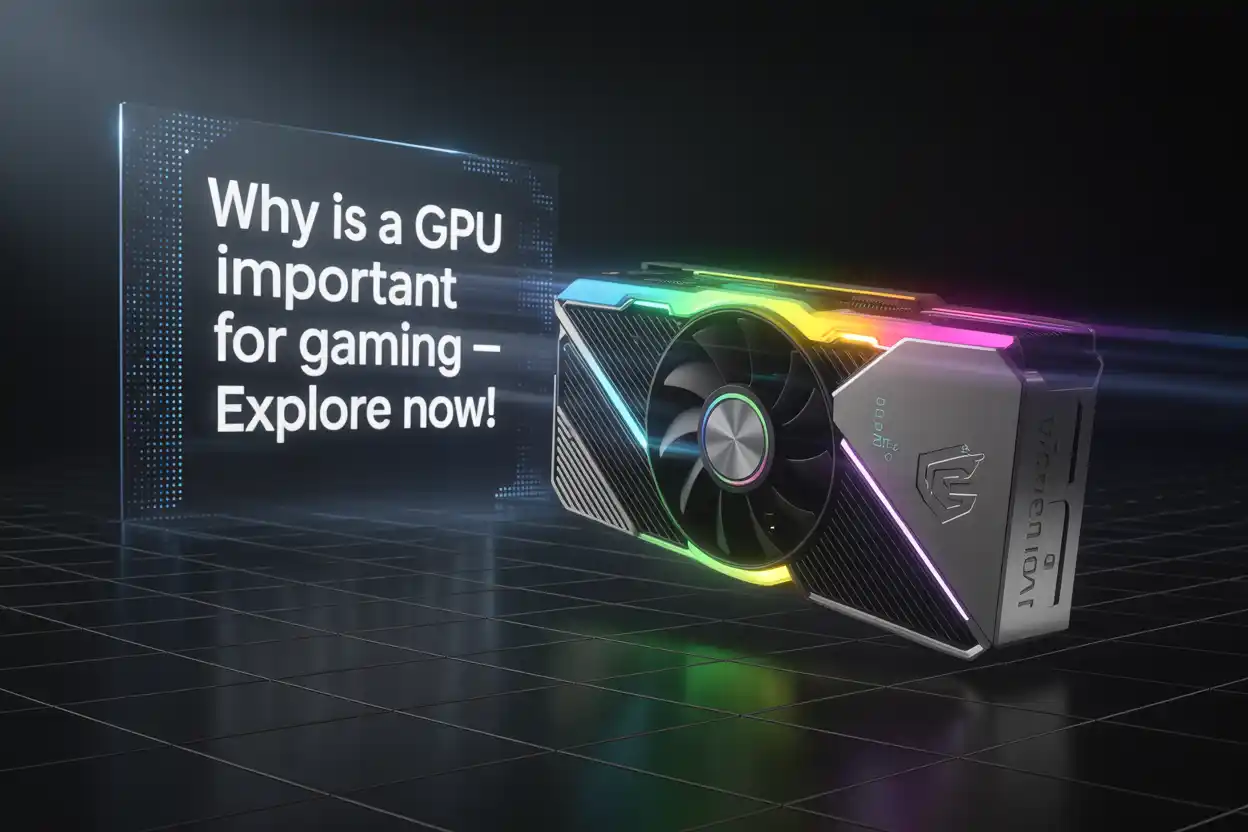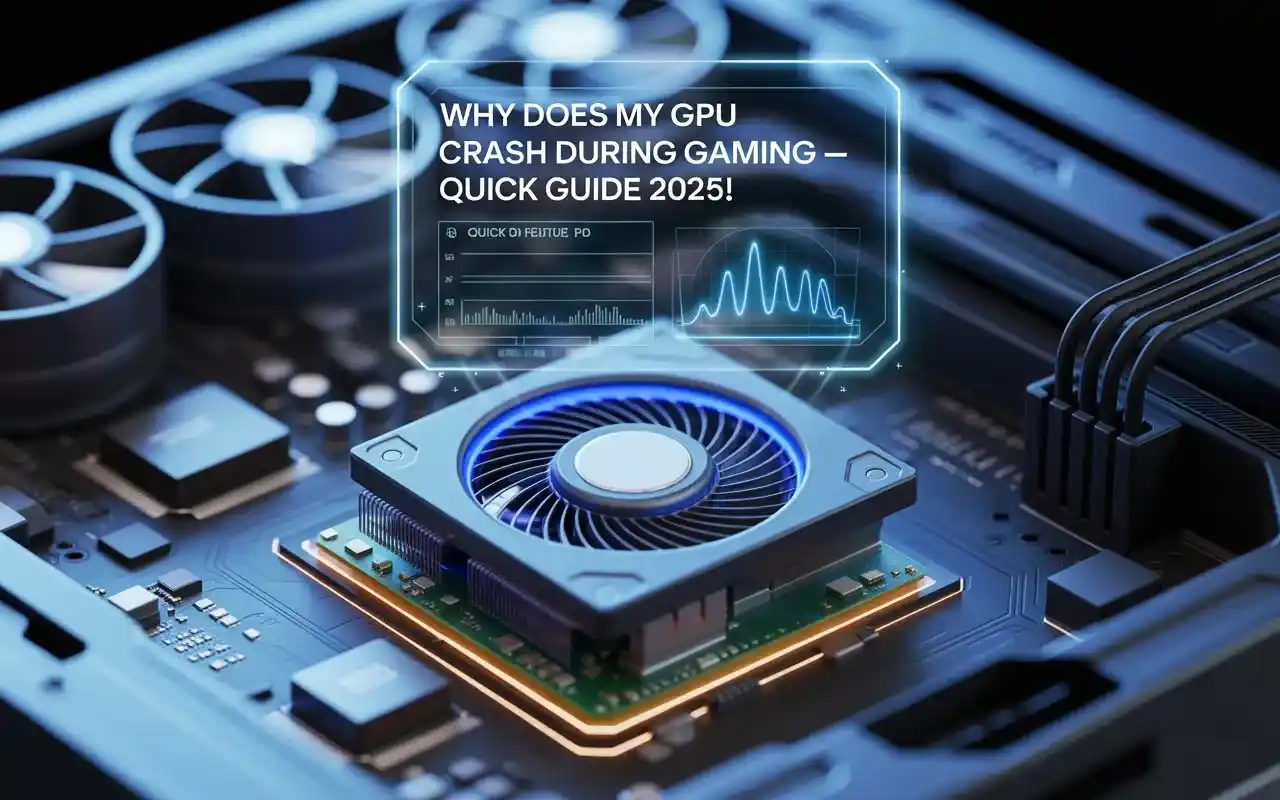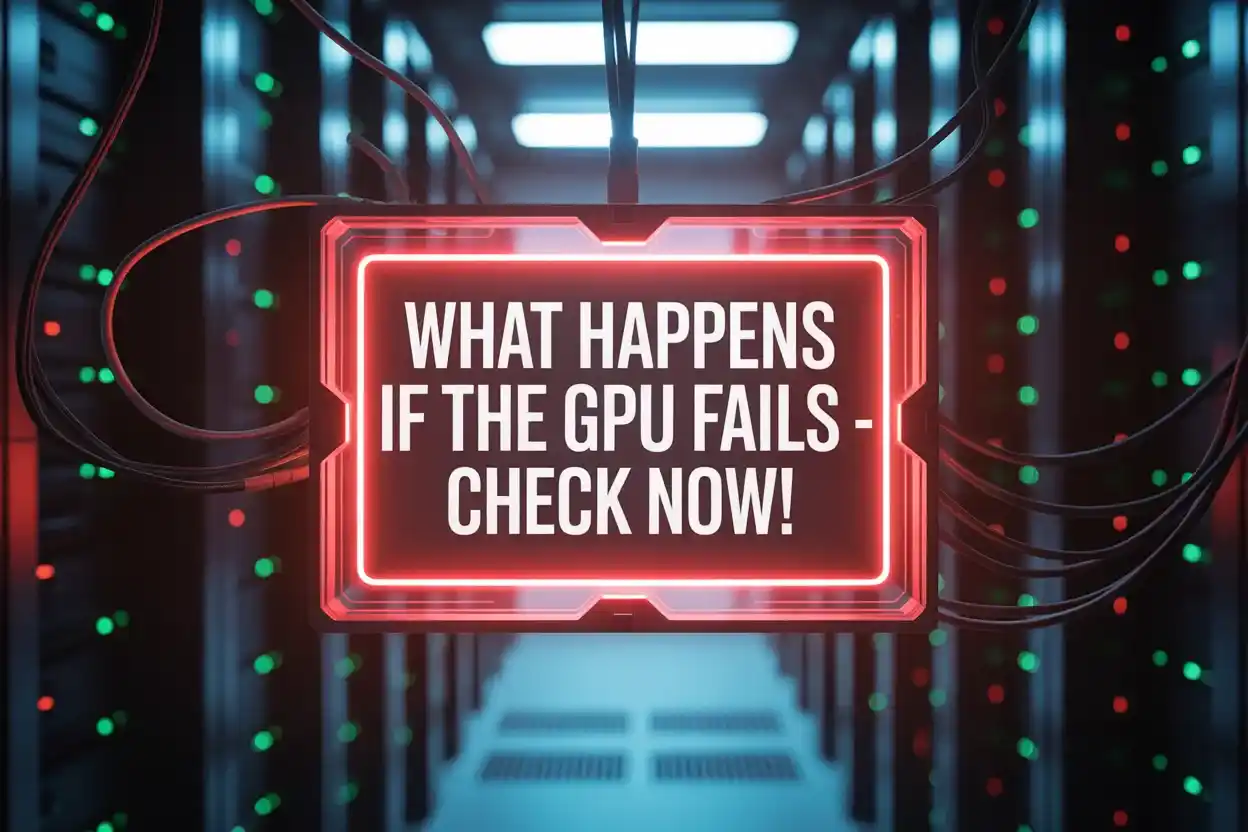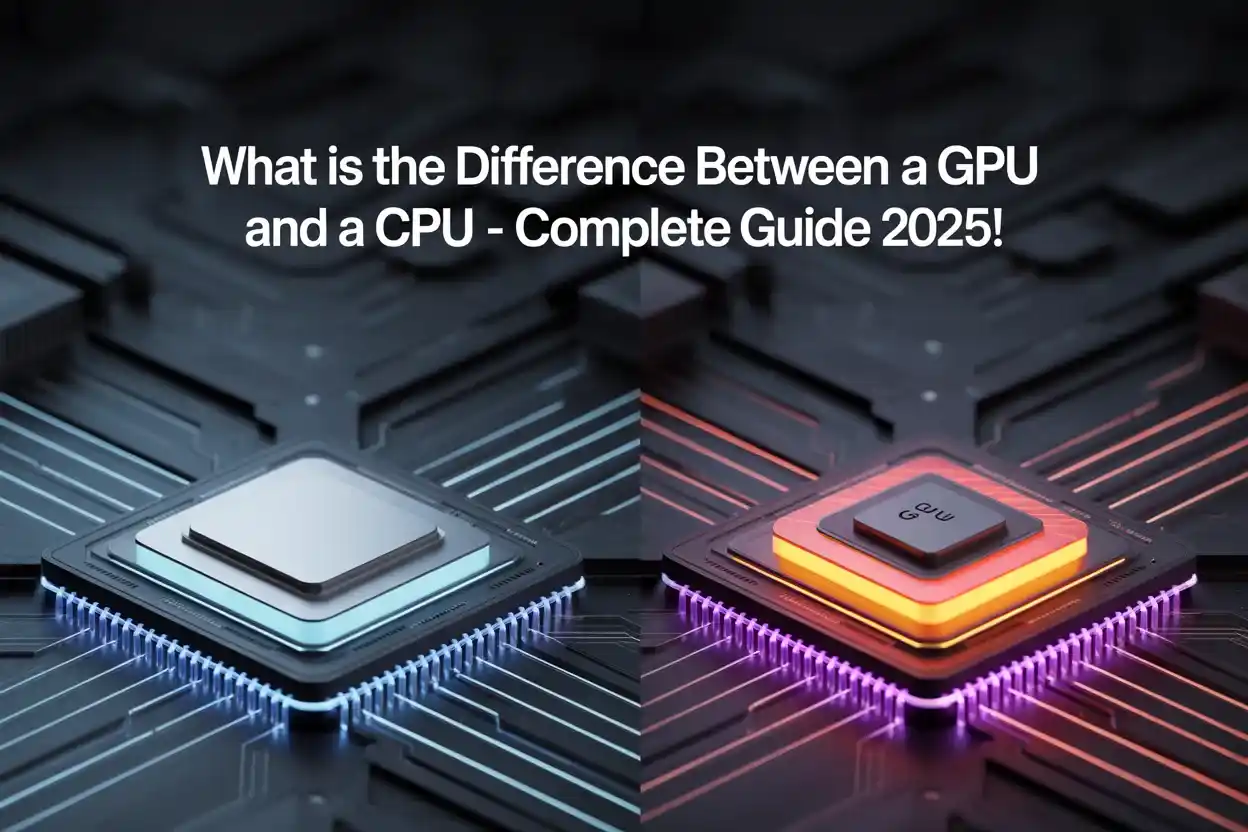Why is a GPU Important for Gaming – Explore Now!
The GPU is crucial for gaming because it determines how the game appears and performs. It handles things like colors, light, shapes, and movement. A good GPU makes the game smooth, fast, and clear. If the GPU is not strong, the game can slow down or stop. That’s why gamers need a good GPU. This … Read more