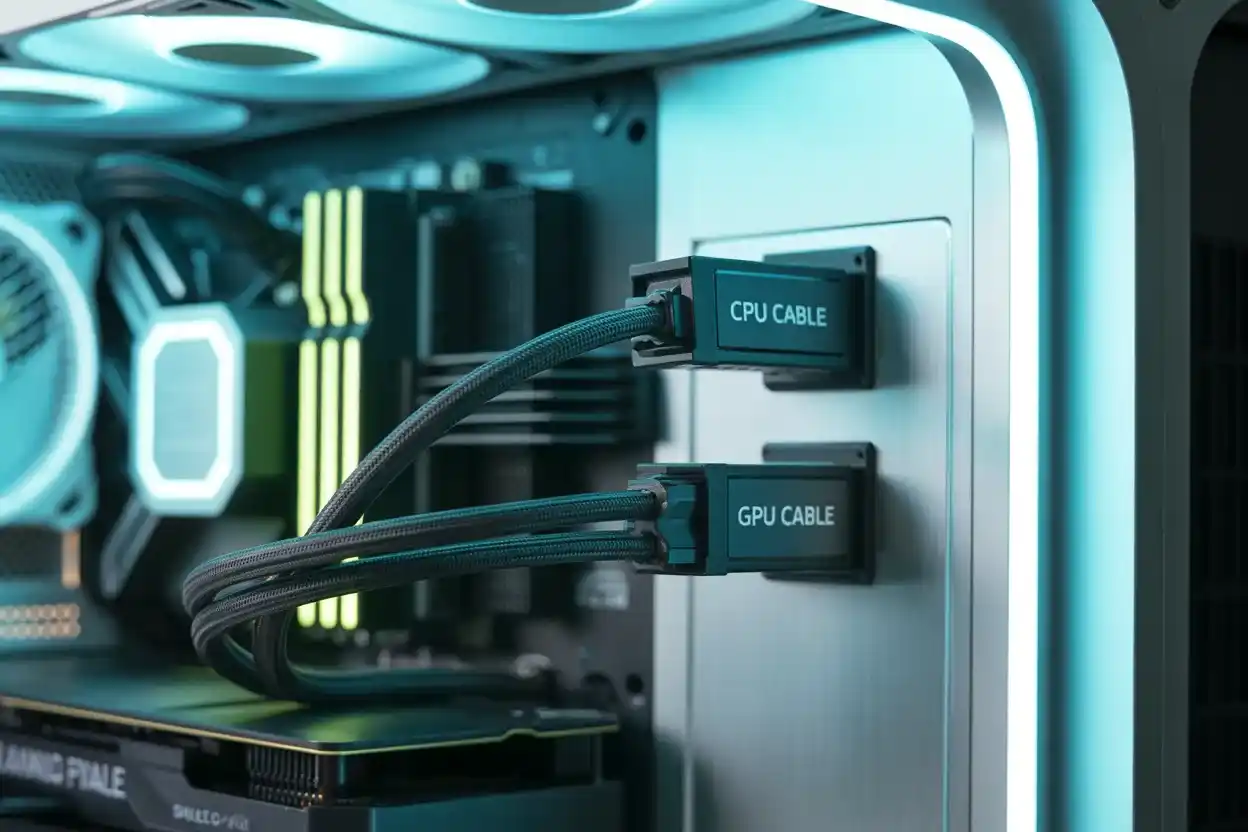In 2025, you cannot use a CPU cable for a GPU. Although both cables may appear similar, their wiring and voltage differ. Using the wrong one can burn your GPU or cause system failure. Always use the correct PCIe cable made for graphics cards to keep your gaming PC safe and working smoothly.
In this guide, we will explain the risks, safe options, and the right way to power your GPU to keep your PC running smoothly.
What Does It Mean to Use a CPU Cable for a GPU?
Using a CPU cable for a GPU means trying to power your graphics card with the processor’s cable. Both may look similar, but their wiring is different. This mismatch can cause power delivery issues, system instability, or even permanent GPU damage. A GPU should always be powered with the correct PCIe cable.
Can I Use a CPU Cable for a GPU Without Causing Damage?
No, you cannot use a CPU cable for a GPU without risking damage. The wiring and voltage setup are different. Even if it connects, the wrong cable can overheat, crash your system, or burn your graphics card. For safety, always use the proper PCIe cable meant for GPUs.
Why a CPU Cable and GPU Cable Look Similar but Work Differently
Both CPU and GPU cables often look alike because of their connectors. But the internal pin layout and voltage delivery are different.
| Cable Type | Purpose | Connector Label |
| CPU (EPS) | Powers Processor | EPS/CPU |
| GPU (PCIe) | Powers Graphics Card | PCIe |
Mixing them can cause serious hardware issues.
Risks of Using a CPU Cable for a GPU in Your PC Build
The main risks include:
- Overheating of components
- Sudden shutdowns or no boot
- Permanent GPU damage
- Fire hazards in extreme cases
To avoid these problems, always match your GPU with a PCIe cable.
How to Identify the Correct PCIe Cable for Your Graphics Card
To identify a PCIe cable, check the labels and connector types. PCIe cables usually come as 6-pin, 8-pin, or a combination. CPU cables are marked as EPS or CPU. Matching your GPU’s pin requirement with a PCIe cable is the only safe way to connect it.
Can I Use a CPU Cable for a GPU in Gaming PCs?

No, you should not. Gaming PCs need stable power for smooth performance. A CPU cable cannot deliver the correct voltage for a graphics card. This mistake can crash games, reduce GPU life, or even cause permanent failure. Always use a PCIe cable for gaming systems.
Signs You Used the Wrong Cable on Your GPU
If you used the wrong cable, you may notice:
- PC not booting
- No display output
- Random crashes or freezes.
- Burning smell or heat from the GPU
Stop using the cable immediately and replace it with a proper PCIe cable.
Safety Tips Before Connecting Power Cables to a GPU
- Always check the cable labels (PCIe for GPU, EPS for CPU).
- Match the cable with the GPU’s required pins (6-pin or 8-pin).
- Never force a CPU cable into the GPU slot.
- Use original cables from your PSU brand.
These steps prevent expensive damage.
Can I Use a CPU Cable for a GPU if It Fits?
Even if it fits, it is not safe. The power layout is different, and fitting alone does not mean compatibility. Using the wrong cable risks permanent GPU failure, instability, or fire hazards. Only a PCIe cable can safely power your graphics card.
Expert Advice on Choosing the Right Power Cable for Your GPU
Experts recommend always using the original PCIe cable that comes with your power supply. Avoid using third-party or mixed cables. Check your GPU manual for pin requirements. The right PCIe cable ensures safe power delivery, smooth performance, and a long GPU lifespan.
Long-Term Effects of Using a CPU Cable for a GPU

Using a CPU cable for a GPU long-term can destroy your graphics card, lower PC performance, and reduce hardware life. Wrong voltage slowly damages internal parts. Even if it works for a short time, it will eventually fail. Using the correct PCIe cable is the only safe choice.
Can I Use a CPU Cable for a GPU or Not?
A CPU cable and a GPU cable are built differently, even if they look alike. Using the wrong cable can overheat or destroy your graphics card. Always connect your GPU with a PCIe cable to ensure safe power, smooth gaming, and long-term system protection.
FAQs
1. Is It Safe to Connect a CPU Cable to a GPU?
No, it is not safe. CPU and GPU cables look similar but work differently. Using the wrong one can overheat or damage your graphics card.
2. What Happens If You Mistakenly Use a CPU Cable on Your GPU?
Your PC may not boot, the screen may stay black, or your GPU may get damaged. Always switch to a PCIe cable.
3. Can a CPU Cable Ever Replace a PCIe Cable?
No, a CPU cable cannot replace a PCIe cable. They are designed for different power needs.
4. Can the Wrong Power Cable Cause Permanent GPU Failure?
Yes, the wrong cable can cause overheating, short circuits, or even permanent GPU failure.
5. Do You Always Need a PCIe Cable for a GPU?
Yes, every GPU requires a PCIe cable for proper and safe performance.
Conclusion:
In 2025, you should never use a CPU cable for a GPU. Both may look alike, but their wiring and voltage delivery are not the same. Using the wrong cable can burn your graphics card or crash your system. Always power your GPU with the correct PCIe cable for safe and smooth performance.