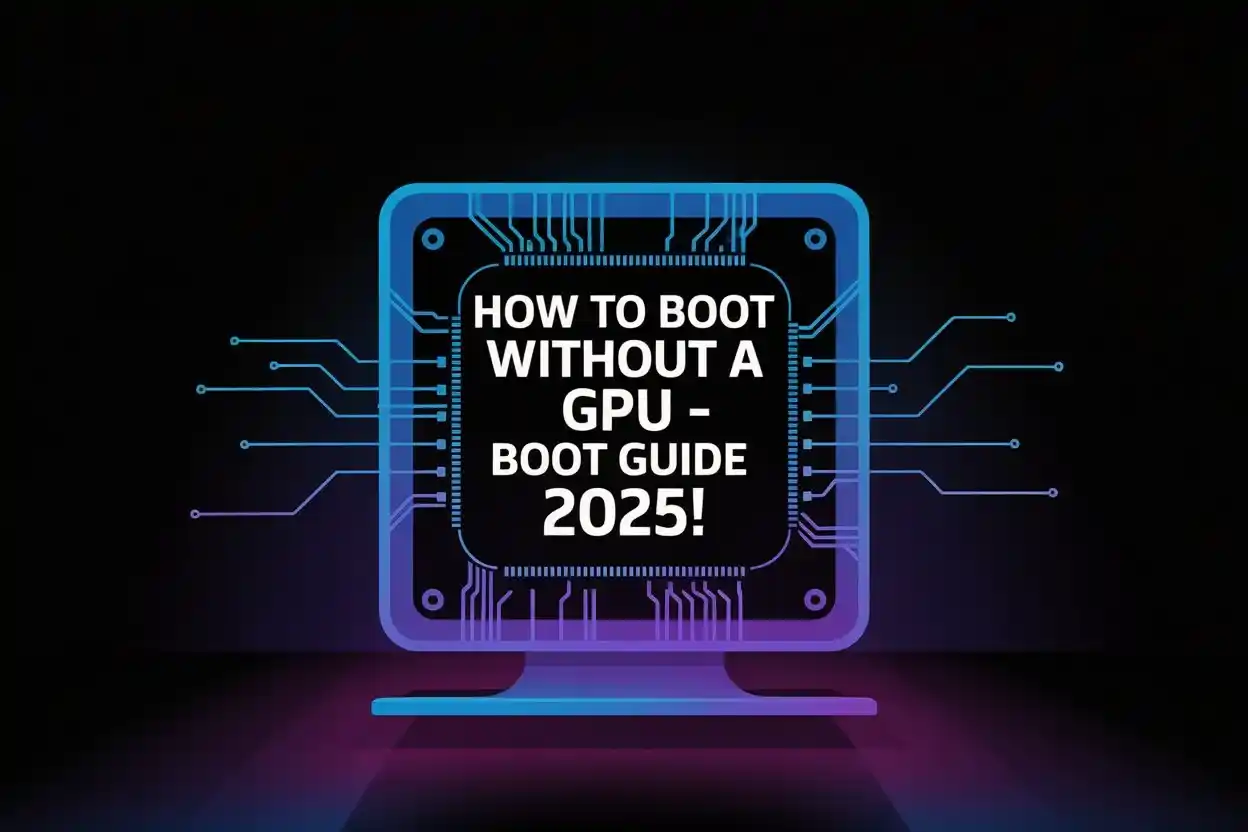You can start a PC without a graphics card if your processor has built-in graphics. Just remove the GPU, connect your monitor to the motherboard, and turn on the system. If there is no display, open BIOS and enable graphics. This only works if your CPU supports integrated graphics.
In this guide, we’ll explain how you can turn on your system without using a separate GPU.
What Happens When You Boot a PC Without a GPU?
If your CPU has built-in graphics, your PC can turn on and show a display even without a GPU. However, if your CPU doesn’t support graphics, the system may power on but won’t display anything on the screen. So, booting without a GPU depends fully on whether your processor supports display output or not.
Can You Start a Computer Without a Graphics Card?
Yes, you can start a computer without a graphics card if your CPU has integrated graphics. These built-in graphics let your PC display without needing a separate GPU. But if your CPU has no graphics support, the PC will turn on but show no screen, making it useless without a GPU.
How to Boot Without a GPU Using Integrated Graphics
To boot without a GPU, make sure your CPU has integrated graphics. Connect your monitor to the motherboard’s display port, not the GPU slot. Go to BIOS and enable “iGPU” or “Onboard Graphics.” Save settings and restart. Your PC should now boot and display using the CPU’s built-in graphics.
Which CPUs Can Boot Without a Dedicated GPU?

CPUs that have integrated graphics can boot without a dedicated GPU. Examples include Intel processors with “F” missing (like i5-12400), and AMD APUs like Ryzen 5 5600G. These CPUs handle display without needing a separate graphics card. Always check the specs to confirm if your processor supports onboard graphics before removing your GPU.
How to Check If Your Processor Has Built-in Graphics
To check if your CPU has built-in graphics, search your processor model on the official Intel or AMD website. Look for terms like “Integrated Graphics” or “iGPU.” If you see names like Intel UHD or Radeon Graphics, it’s supported. CPUs with “F” or “X” in their name often don’t include graphics support.
BIOS Settings to Enable Boot Without a GPU
Enter BIOS by pressing Delete or F2 during startup. Find settings like “iGPU,” “Integrated Graphics,” or “Onboard Graphics.” Enable them. Set “Primary Display” to “iGPU” if available. Save changes and restart. This tells your system to use the CPU’s graphics instead of searching for a GPU. Without this, no display may appear.
Will a Motherboard Boot Without a GPU? Explained
A motherboard alone cannot control booting with or without a GPU. It depends on the CPU. If the processor has integrated graphics and the BIOS supports it, then the motherboard will pass the signal. But if the CPU has no graphics, even a good motherboard won’t give a display without a dedicated graphics card.
No Display Without GPU? How to Fix It

If there’s no display after removing your GPU, first check if your CPU has built-in graphics. Then plug your monitor into the motherboard, not the GPU slot. Enter BIOS and enable onboard graphics. Also, reset CMOS if needed. These steps often fix the issue and bring back the display using the processor’s graphics.
Using a PC Without a Graphics Card: What You Can and Can’t Do
Without a graphics card, you can browse the web, watch videos, use office apps, and do light editing. But heavy gaming, 3D work, and advanced video editing won’t run well. Built-in graphics are limited and not made for high-end performance. Good for basics, not for power users or gamers who need speed.
Why Your PC Won’t Boot Without a GPU (And What to Do)
If your PC won’t boot after removing the GPU, your CPU likely has no integrated graphics. That means there’s nothing to handle display output. To fix this, either install a GPU or replace your CPU with one that has built-in graphics. BIOS reset or enabling iGPU may also help in some cases.
How to Troubleshoot Boot Issues Without a Graphics Card
Start by checking if your CPU has an iGPU. Plug the monitor into the motherboard, not the GPU port. Enter BIOS and enable integrated graphics. Clear the CMOS battery if the BIOS is stuck. Still no display? Borrow a GPU to access BIOS, enable iGPU, then remove the GPU again. These steps help solve no-display issues.
FAQs
1. What Are the Risks of Booting Without a GPU?
If your CPU has no graphics, there’s no display. Basic use is fine, but no gaming or video tasks.
2. Do You Need a Monitor to Boot a PC Without a Graphics Card?
No, the PC can boot without a monitor. But to see anything, you’ll need one connected.
3. Is It Safe to Run a PC Long-Term Without a Dedicated GPU?
Yes, if your CPU has graphics. It works fine for normal use, not for gaming or editing.
4. Can You Use BIOS Without a GPU Installed?
Yes, but only if your CPU has integrated graphics and the display is connected to the motherboard.
5. Does Removing the GPU Stop the PC From Starting?
No, the PC can still start if the CPU has built-in graphics. Otherwise, no display will show.
Conclusion:
Booting a PC without a GPU is possible, but only if your CPU has integrated graphics. Simply remove the GPU, connect your monitor to the motherboard, and enable iGPU in BIOS. Without built-in graphics, there will be no display. Always confirm your CPU supports onboard graphics before trying this, or your PC may appear dead.