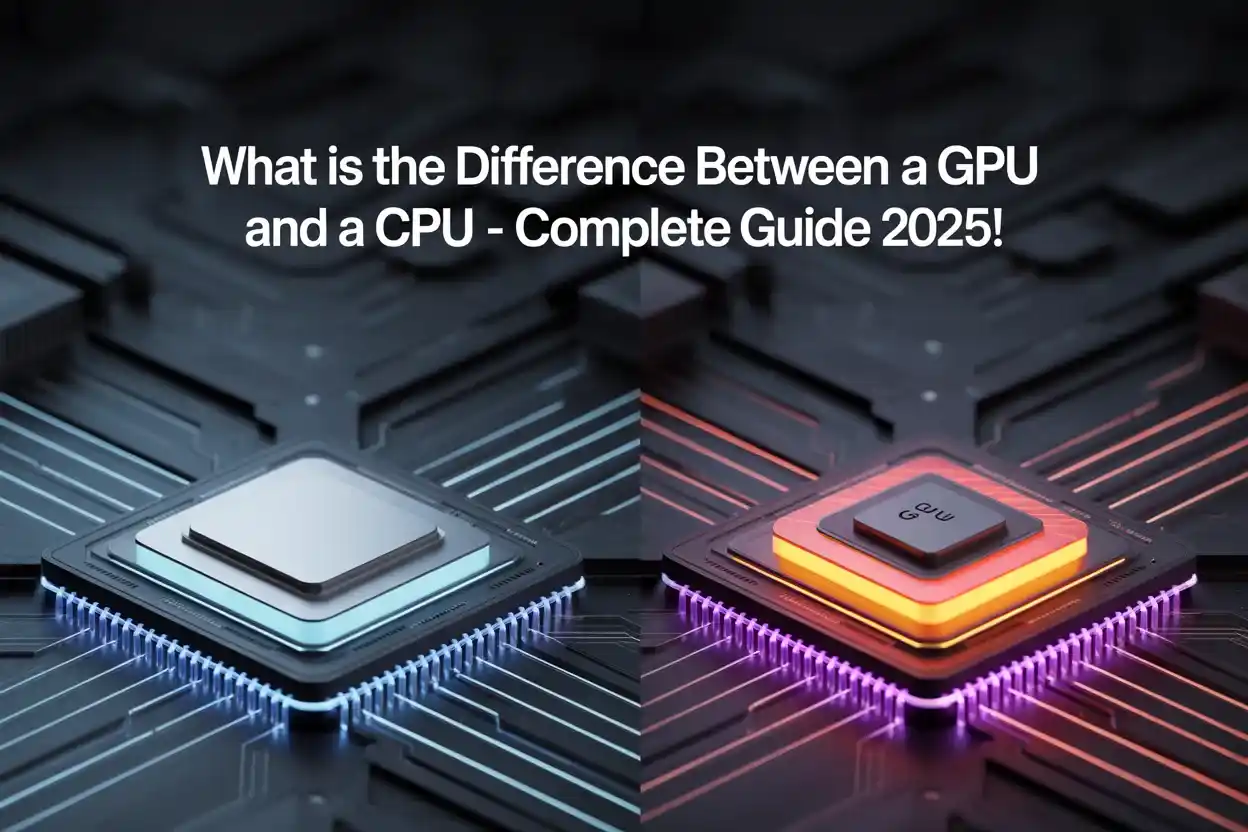A CPU (Central Processing Unit) controls your computer’s overall tasks, like opening apps and running systems. A GPU (Graphics Processing Unit) handles images, videos, and games. The CPU is like the brain, while the GPU is the artist doing the visual work.
In this guide, we’ll clearly explain how both parts work, why they matter, and when each one is more important. This helps you make more informed decisions when building or upgrading your PC.
What is a CPU and What Does it do?
A CPU (Central Processing Unit) is the main brain of the computer. It runs the system, handles instructions, and manages tasks like opening programs, saving files, or browsing the internet. Every process starts from the CPU, making it the most essential part for everyday computer use.
What Is a GPU and What Does It Do?
A GPU (Graphics Processing Unit) is built to handle images, videos, and 3D graphics. It’s perfect for gaming, video editing, and animation. While the CPU handles general tasks, the GPU makes visuals smoother and faster. It takes the graphics load off the CPU for better performance.
Also Read:Where to Find GPU in Device Manager- Check GPU Now!
Main Difference Between GPU and CPU
| Feature | CPU | GPU |
| Task Type | General computing | Graphics and parallel tasks |
| Core Count | Few powerful cores | Many smaller cores |
| Best For | Daily tasks, multitasking | Gaming, rendering, 3D modeling |
The CPU manages all operations, while the GPU is designed for visual and graphics speed.
Which One Is More Important: GPU or CPU?
It depends on your work:
- For general use, the CPU is more important.
- For gaming and graphics, the GPU is more important.
- For balanced performance, both should be good.
You need both, but the priority changes based on what you do with your computer.
How Do CPU and GPU Work Together?
The CPU gives instructions, and the GPU carries out graphics-related parts. Example: In a game, the CPU handles game logic, while the GPU draws everything. They work as a team — one for thinking, one for showing. Smooth performance needs both to do their job well.
Can a Computer Work Without a GPU?
Yes, if your CPU has integrated graphics. You can still browse, stream, and work on documents. But for gaming or editing videos, a dedicated GPU is needed. Without any graphics option at all, your screen won’t show anything, so some form of GPU is always required.
Also Read:What does a GPU do in a PC
Why Is the CPU Called the Brain of the Computer?
The CPU controls everything in your computer, just like your brain does in your body. It processes instructions, makes decisions, and sends signals.
- Manages system operations
- Runs software
- Controls input/output devices
- Sends commands to the GPU
That’s why it’s called the brain of the computer.
Why Is GPU Better for Graphics?

The GPU is made for handling images, videos, and animations. It has thousands of small cores that can work together to show smooth visuals. That’s why it’s perfect for:
- Gaming
- 3D rendering
- Video editing
- Live streaming
It gives faster and sharper graphics than a CPU.
Is GPU or CPU Better for Gaming?
For gaming, the GPU is more important because it controls how smooth and sharp the game looks. But:
| Game Type | What Matters Most |
| High graphics | GPU |
| Strategy games | CPU |
| Smooth FPS | Both |
A strong CPU helps, but a powerful GPU makes a bigger difference in most games.
How Does CPU Speed Affect Performance?
Faster CPU speed means quicker response and better multitasking. It helps in:
- Opening programs faster
- Running background apps
- Handling complex tasks
- Smooth browsing and editing
But for games or video editing, a fast GPU is still more important than CPU speed alone.
What Are the Similarities Between GPU and CPU?

| Feature | CPU | GPU |
| Process Data | Yes | Yes |
| Have Cores | Yes (fewer, stronger) | Yes (more, lighter) |
| Use Power | Yes | Yes |
| Built-in Memory | Often | Yes |
Both process tasks are vital for system performance, just in different ways.
When Should You Upgrade Your CPU vs GPU?
Upgrade your CPU if your system feels slow, apps lag, or multitasking is poor. Upgrade your GPU if games stutter, graphics lag, or editing takes time.
- For gaming: GPU
- For performance: CPU
- For balance: Upgrade both if both are old.
Choose based on your work needs.
What Is Integrated vs Dedicated GPU?
| Type | Integrated GPU | Dedicated GPU |
| Location | Inside CPU | Separate hardware |
| Performance | Basic | High |
| Power Usage | Low | High |
| Cost | Cheaper | Expensive |
Integrated is fine for light work. Dedicated is better for gaming, editing, or 3D use.
Which One Uses More Power: CPU or GPU?
The GPU uses more power than the CPU, especially during gaming or video work. It runs many cores at once, which requires more energy.
- GPU: 150–350 watts (gaming load)
- CPU: 65–125 watts
- Laptops: The GPU drains battery faster
So, powerful GPUs need stronger power supplies.
How Does a GPU Help in Video Editing?
A GPU speeds up video rendering, previews, effects, and timeline scrubbing. It takes the load off the CPU for:
- Faster exports
- Smooth playback
- Real-time effects
- 4K and 8K editing
Without a GPU, video editing is slow and lags, especially on high-resolution projects.
Why Is a Balanced CPU and GPU Important?
If your CPU or GPU is too weak compared to the other, your system won’t run smoothly. Balance gives the best performance.
- Strong CPU + weak GPU = slow graphics
- Strong GPU + weak CPU = bottleneck
- Balanced = smooth tasks and gaming
FAQs
1. Can a GPU replace a CPU in a computer?
No, a GPU can’t replace a CPU. The CPU runs the system, while the GPU handles visuals. Both have different jobs.
2. Why do gamers care more about GPUs than CPUs?
Gamers need better graphics. A strong GPU gives smoother gameplay, higher FPS, and better visuals. That’s why it matters most.
3. Does every computer need both a GPU and a CPU?
Yes. A CPU is always needed. A GPU is optional but useful for gaming, editing, or visual tasks.
4. Is a GPU only for gaming use?
No. GPUs also help in video editing, 3D rendering, AI work, and animations.
5. Is a CPU enough for watching videos and browsing?
Yes. For basic tasks like browsing or streaming, a CPU with integrated graphics works fine.
Conclusion:
The GPU and CPU are both key parts of a computer, each with unique roles. The CPU handles logic and tasks, while the GPU focuses on graphics. Knowing their differences helps you choose the right one for your needs—whether gaming, editing, or everyday use. For the best performance, always aim for a balanced setup.